If you are unfamiliar with the settings of your browser we recommend printing this page before following the step-by-step instructions.
This will enable JavaScript within your browser and allow you to continue with your course.
Thank you.
| In the menu bar, click on 'Tools' | 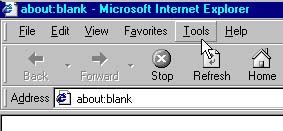 |
| and select 'Internet Options' | 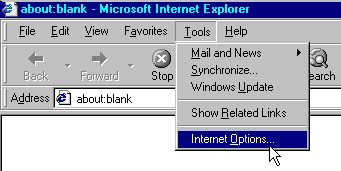 |
| Now click on the 'Security' tag of the 'Internet Options' dialogue | 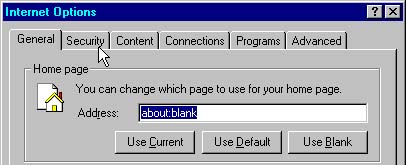 |
| Click on the 'Internet' icon |  |
|
Then click the 'Custom Level' button |
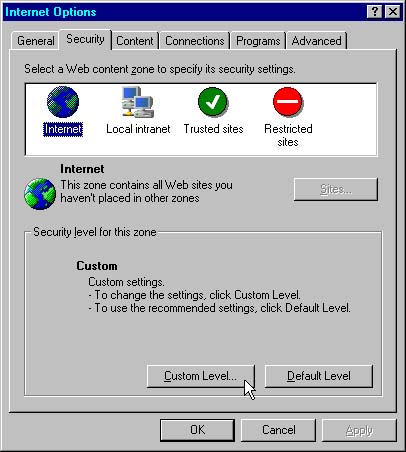 |
|
The 'Security Settings' dialogue will appear. Scroll down to the 'Scripting' section. The 'Active Scripting'/'Enable' button will be unselected |
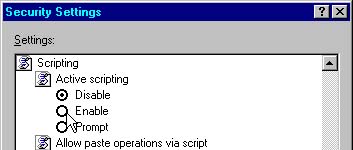 |
| Select the 'Active Scripting'/'Enable' button | 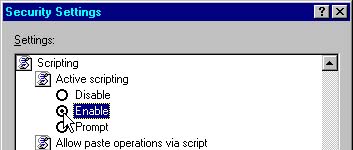 |
| and then click the 'OK' button | 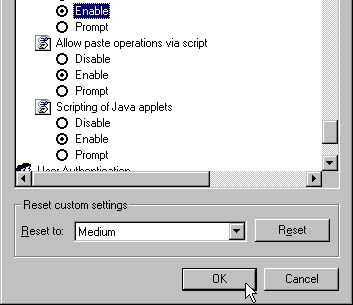 |
| This returns you to the 'Internet Options' dialogue. Click the 'OK' button | 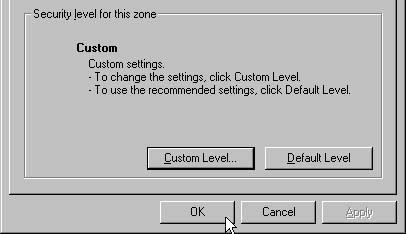 |
|
You have now enabled JavaScript in your Browser. Please re-launch the tutorial or assessment module that you wish to use. |
|